Top 10 Benefits of Node.js for Web Application Development in 2020
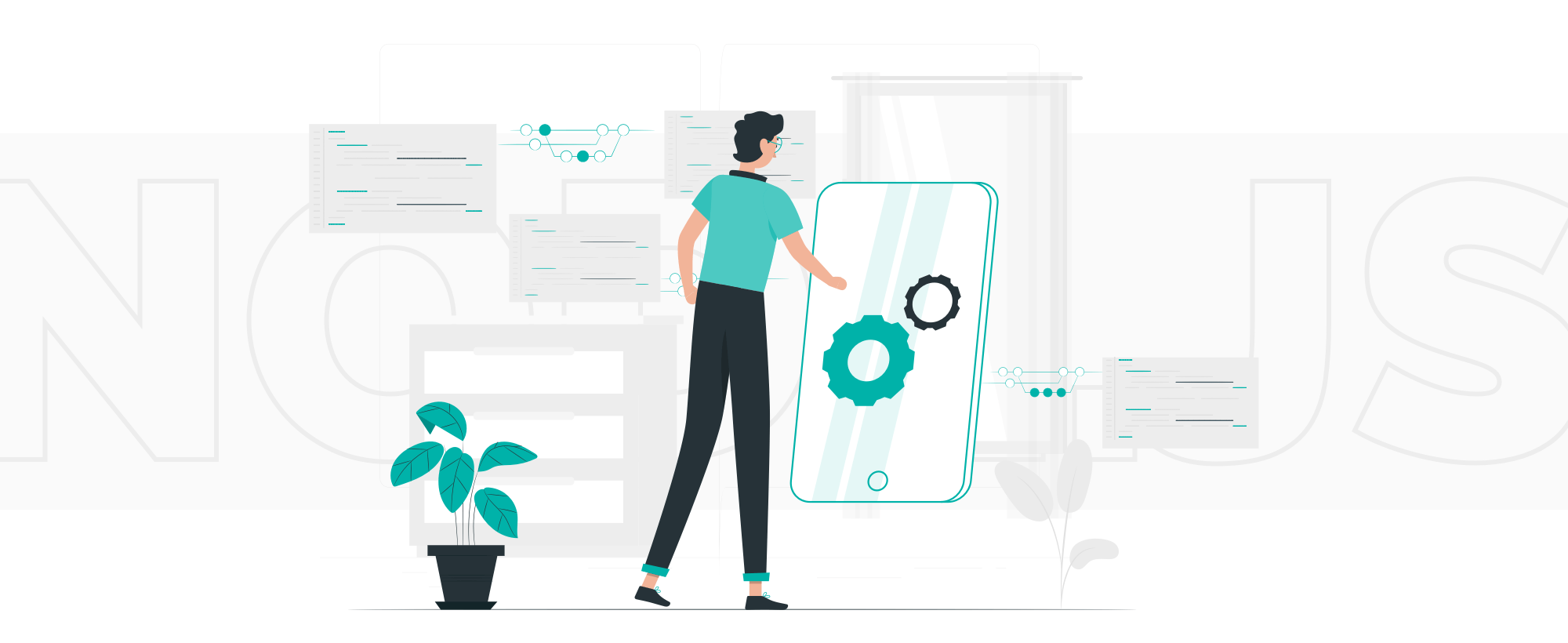
When you are deciding on a front-end technology for your website, choosing the tech stack isn’t too difficult — CSS, HTML5, and JavaScript are the obvious choices. Backend technology, on the other hand, is a lot more versatile. Lately, Node.js and Ruby on Rails are becoming the leading backend languages.
To help you make a choice between the two, we share our experience of working with Ruby on Rails vs Node.js, all advantages, and disadvantages, spotted by the team. We’ll also talk about use cases and practical applications. By the end of the guide, you’ll be able to tell which one fits your project best — Node.js or Ruby on Rails.
Background and Purpose of Node.js and Ruby on Rails
Node.js is not a language, but a runtime environment that lets users convert client-side code to server-side. Node converts JavaScript into machine code that can be easily processed by the hardware. The framework is based on Chrome V8 Engine. It’s one of the fast engines out there, which contributes to runtime’s high conversion speed.
Ruby on Rails is a website development framework. Rails are created to help manage routine, internal logic, data computing, etc. Ruby on Rails is known for its code efficiency and high speed. What takes dozens of lines in Java can be done on Ruby with 5-10 lines.
Let’s compare Ruby on Rails vs Node.js by examining their pros, cons, and use cases.
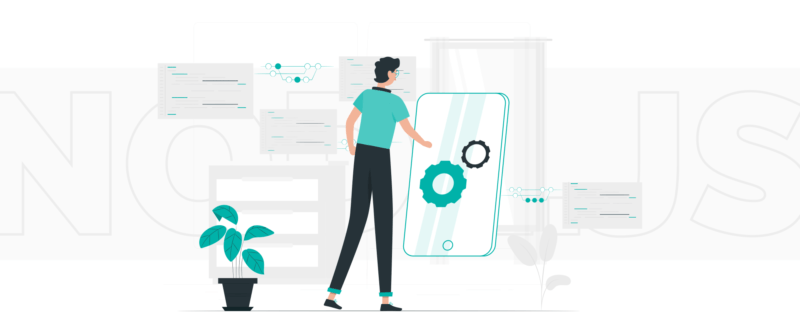
Where is It Better to Use Node.js?
Node.js is a command-line environment that allows running the same JS code that you are writing for the front-end. It allows sharing code with the backend and browser and handling multiple operations at a time. Let’s see how these advantages come in handy in different aspects of web development.
Server-side development
Node is good at establishing reliable communication between the server and the browser. It uses a long-polling technique that allows applications to handle multiple incoming requests simultaneously. Node.js doesn’t wait for all queries to be processed to start handling new incoming ones.
This makes Node.js well-suited to real-time apps: messengers, online games, real-time collaboration platforms, chatrooms. The possibility of using JavaScript both at the frontend and backend will make development faster and easier. If you previously worked with JS, learning Node.js for backend will not be a problem.
API development
Node.js is a go-to language for REST API development. Representational State Transfer — this is what REST stands for. It’s an architecture that allows users to quickly get output to their web requests. The basic principles of REST development are to be uniform, stateless, client-server, have a layered system, offering a cacheable architecture, and responding on-demand.
REST APIs are incredibly practical in web development. Whenever a user is looking for something, a web app uses REST API to deliver source results. REST APIs connect the user’s input to the software’s code, opening a channel for communication. Node.js, with its fast request processing speed and JS tech stack, is an obvious first choice for REST API development.
Microservices
Node.js’ architecture fits perfectly with the structure of microservices. Its non-blocking request processing algorithms and event-driven approach allow us to connect multiple services and process hundreds of internal requests at the same time. Microservices need to communicate all the time, which is why assuring fast data processing is highly important.
Both microservice architecture and Node.js focus on speed and efficiency. The entire point of a microservice architecture is to let developers build well-performing and scalable platforms by breaking functionality down into manageable services. Node.js helps bring this to life with a fast V8 engine and non-blocking processing.
Companies that use Node.js
Companies switch to Node.js because of its performance and responsiveness. Node.js is currently used by LinkedIn, Uber, Medium, New York Times, and Hapi. For some companies, a transition to Node.js is coupled with a switch to the microservice architecture.
For instance, Netflix decentralized its web platform and used Node.js as the main backend tool in the process. This led to the app’s bigger scalability and responsiveness A similar thing was done by PayPal’s development team. The company used Node during prototyping and development — and the team reports an incredible increase in the team’s efficiency and app’s performance speed.
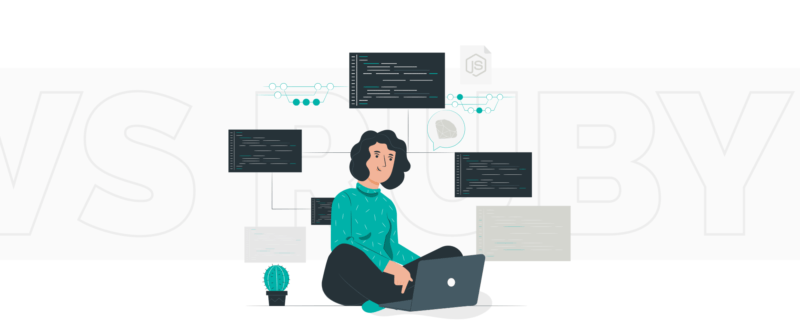
The Problem with Node.js
Node.js is by no means a perfect backend tool. JavaScript is still a front-end tool that is not adapted to certain aspects of server-side development. By design, it’s not suited for backend functionality. Node.js has to compensate for JS’s inability to work on server-side and as a result, offers a somewhat limited experience — here’s why.
Processor consuming tasks for Node.js applications
Node.js is a single-thread language, which means, it will process one request at a time unless you develop them up as a series of an event. When we are talking about fast operations, Node.js executes them quickly. However, as soon as we are talking about time-consuming functions, Node does not treat it as an event. A single long-term operation will block all the others.
Obviously, such an approach leads to high CPU consumption and a dramatic decrease in speed. So, many Node.js advantages are relevant as soon as you don’t overburden the app with consuming tasks. When you cross that line, Node.js loses many of its positives.
Security issues are difficult to tackle
Node.js is known for its large ecosystem. The open-source package management system provides developers with reusable code, plugins, add-on, increasing the versatility of the application.
Node.js are full of npm packages — using ready components saves time and potentially improves the code quality. However, not all teams understand the dangers associated with npm packages. The problem is, the Node.js team only recently began scanning modules for security issues. Many of the current npm packages which include tough-cookie, js.dom, and others have dependencies, vulnerabilities, and room for potential security threats.
